Custom Properties for Importing¶
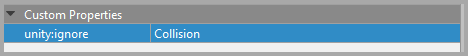
You can customize how some portions of your Tiled files are imported into Unity prefabs through special custom properties.
These custom properties always have a unity: prefix so that they do not collide with your own custom properties.
| Property Name | Value Type | Used On | Purpose |
|---|---|---|---|
unity:ignore |
string |
Layers | Portions of the Tiled layer can be ignored during the import process. This is useful if you tiles to appear for a layer but not the colliders, for instance.
|
unity:IsTrigger |
bool |
Layers, Tileset, Tile, Collider, Collider Group | Controls the isTrigger setting of the Collider2D object generated in the prefab. Add as a layer custom property to override all colliders for a given layer. |
unity:layer |
string |
Layers, Tileset, Tile, Collider, Collider Group | Controls which Unity phyisics layer our generated colliders are assigned. The layer name must exist in your project’s Tag Manager. |
unity:SortingLayer |
string |
Layers, Tile Objects | Controls which sorting layer is assigned to the Unity Renderer component created for your tilemaps and sprites. The sorting layer name must exist in your project’s Tag Manager. |
unity:SortingOrder |
int |
Layers, Tile Objects | Controls which sorting order is applied to the Unity Renderer component created for your tilemaps and sprites. |
unity:Tag |
string |
Layers, Objects | Controls which tag is applied to the GameObject created for your layers and objects. The tag must exist in your project’s Tag Manager. |